121
Meet and Greet! / Re: Kappa FrankerZ
« on: February 08, 2014, 09:42:29 PM »
Welcome guy who has no life and watches the wannabes all day, but hey, it sure beats watching whatever filth it is that passes for TV these days.
This section allows you to view all posts made by this member. Note that you can only see posts made in areas you currently have access to.
I have a cat with extra toes.Sweet. Welcome to the forums.



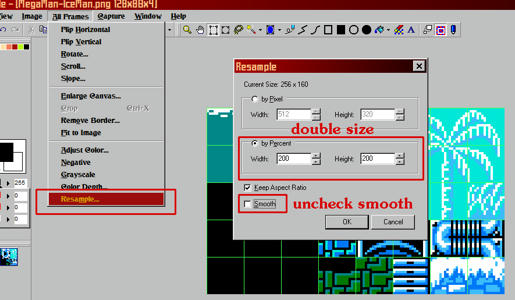
Let me guess where you fixed that rainbow spike: the green area? If it is, then I knew that goddamn spike was wrong in Rainbow, but everyone just accepted it as fact.I think you mean the orange area, and yes. I went back to check the screenshots I took and realised that the spike was supposed to be 4 pixels lower.
Well I'm pretty sure the 'S' key is a event in the player object.
Just put the Event of Pressing the S key in the player, if he doesn't exists (which he doesn't if you touch a spike), then it won't save.
The only thing I can say with certainty is...Just a question, is this still a thing? I hope so.
Needle game made I made