Also, I think it would be a good idea to add a section with games not on the actual wiki (no links to them), just so there's proof they have existed (and also to add them to your favorites and/or clear list if you have played/beaten them).
On the home page there's a "Submit Game" link (only visible when logged in), you can submit a game there to add it to the database. We're not accepting links using this method, to respect creators wishes who want their game to not be available. If you want your game to be available with a download please submit it to the wiki, our system will pick it up from there and copy it over. That being said please feel free to add as many games as you want using our system!
I hope the interface gets improved though, it looks a bit bland and plain.
I'll admit I'm not an artist, I'm more concerned with making things work, I only work on the beauty aspect of it when someone yells at how bad my mockups are

If anyone has HTML/CSS talent, and would like to help make the site look nicer, please get in contact with me!
Would also be cool if people could not review their own game or post troll reviews, but maybe that's just me.
As of now, there's no clear way to tell which accounts made which games. We're planning on implementing a "claim" system at a later point, where you can claim games you made and we manually link them to your account; we can revisit this issue then.
On the topic of trolls, every review submitted to the site is examined by an administrator, and we're working hard to ensure that trolls are stopped in their tracks. We're banning obvious fakes and removing off-topic/offensive reviews, and you can help us by reporting them if you find we've missed one (that includes games and screenshots too!). Don't report a review just because you disagree with it though - everyone's entitled to their opinion!
Glad to see interest in this little project, and stay tuned, because we're working daily to add all the features you guys have requested - after all, the site is for you!





 )
)
 If anyone has HTML/CSS talent, and would like to help make the site look nicer, please get in contact with me!
If anyone has HTML/CSS talent, and would like to help make the site look nicer, please get in contact with me!