IntroThis guide will assume that you are using the YoSniper's Newest Engine or that the engine you are using is similar. Super Sound uses OGG files, so make sure you convert them using Audacity, a free audio editing software.
YoSniper's Newest EngineAudacityStep 1. InstallingDownload the Super Sound Extension here
https://gmc.yoyogames.com/index.php?showtopic=462692Make a Music Folder to put in your OGG music files and put the folder in the same location as your Game Maker project.
Open your Game Maker project and install the extension by going through the ?Resources? tab and clicking ?Select Extension Packages?.
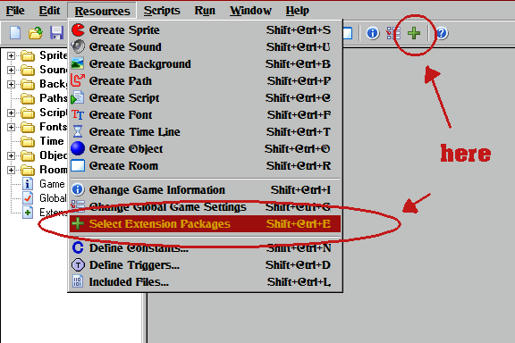
Find and Install the Super Sound Extension Package.
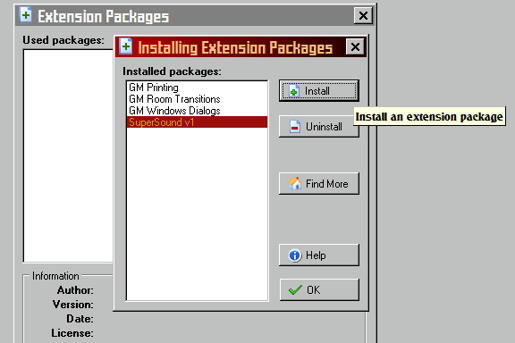
You can also check the help file for more information on the functions you can use with the extension.
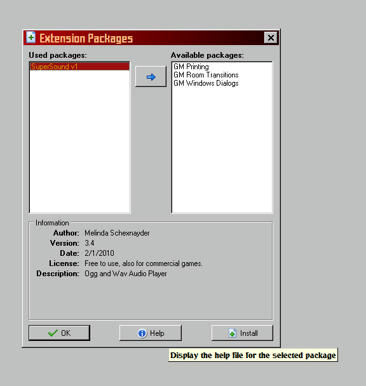 Step 2. World Object
Step 2. World ObjectNow we need to initialize Super Sound. Go to your ?world? object and go to the ?create event? script and add in the line.
SS_Init();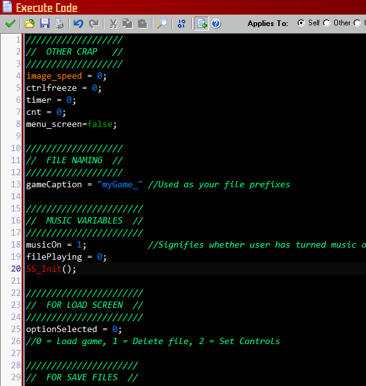
Initializing Super Sound means we also need to Unload it before the game is closed.
Change the ?Press F4 Event? script to this:
if keyboard_check(vk_alt) { SS_Unload(); game_end (); }And for both the ?Press Esc Event? and ?Close Button Event? change the script to this:
SS_Unload(); game_end();Also, disable 'Let <Esc> end the game' in the Global Game Setting menu.
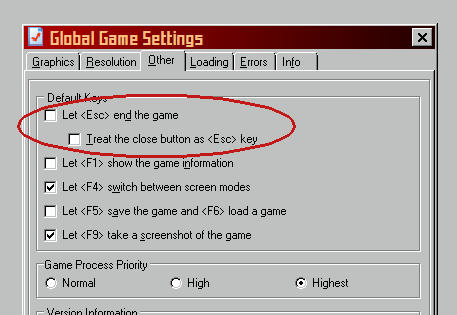 Step 3. Music Script
Step 3. Music ScriptIn the Scripts Folder find musicFunction.
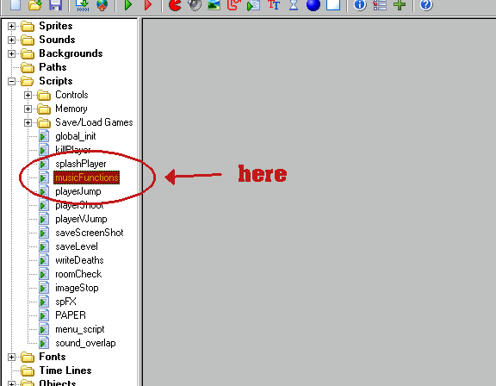
Then you?ll change each ?case?.
The startRoom case should look like this:
case startRoom:
if filePlaying != 1 { filePlaying = 1;
if SS_IsHandleValid(bgm) = 1 { SS_FreeSound(bgm); }
bgm = SS_LoadSound('Music/title.ogg',1); SS_PlaySound(bgm); }
break;Default case should look like this:
default:
if filePlaying != 0 { filePlaying = 0;
if SS_IsHandleValid(bgm) = 1 { SS_FreeSound(bgm); } }
break;You?ll want to copy paste those as you add more room so for example, your first area would look like this:
case stage1a:
if filePlaying != 3 { filePlaying = 3;
if SS_IsHandleValid(bgm) = 1 { SS_FreeSound(bgm); }
bgm = SS_LoadSound('Music/stage1a.ogg',1); SS_LoopSound(bgm); }
break;To choose which music you are playing change ?Music/file.ogg? to something else. Make sure the ?filePlaying? is changed if you are switching to a new music. If you need to change music in the middle of a stage use the same code but make sure it is handled by the world object by doing this:
with(world){ if filePlaying != 5 { filePlaying = 5;
if SS_IsHandleValid(bgm) = 1 { SS_FreeSound(bgm); }
bgm = SS_LoadSound('Music/boss.ogg',1); SS_LoopSound(bgm); } }I think that?s it, I really hope I didn?t forget anything and I hope this helps.
