Hello everyone!
After months of work, the Fangame BINGO is ready to be released
 What, Fangame BINGO? What's that?
What, Fangame BINGO? What's that?Everyone who is familiar with the Zelda: Ocarina of Time speedrun community probably already saw
one of the Weekly BINGO races. Klazen and I took this system and applied it to our beloved Fangames.
The goal of a BINGO race is to finish a row or a column on a BINGO-Card as fast as possible. Every participant
of the race gets the same BINGO card and is able to choose freely one row or column with 5 goals from this card she/he wants to
finish.
This is how a bingo card looks like:
The small written text always represents the game you have to play to complete the goal.
The text underneath is obviously the goal itself.
Every card is randomly generated from a pool of total 200 goals!
Because Fangames thereself offer a huge variety of type and style, we differed them into 3
categories.
-AdventureThe most common and user-friendly type of game. Every BINGO goal in an adventure game takes you through a
certain amount of stages and wants you to kill for example a boss or find a secret in this game.
-NeedlePrecise jumps all over the place! Needle goals require already advanced Fangame experience and should not be
underestimated. If you don't fear common harder jumps like "Inverts", "Planes" or Double Diamonds" you're
ready to go! A needle goal is always marked with a "
[N]" in the game name on the Bingo card.
Side note: Needle goals require mostly align knowledge. If you don't have so much needle experience I would
NOTrecommend racing these type of games. Even tho I only picked games which don't require jump-canceling or
1-frame jumping. Of course you're free to expand your horizon and check them out
 -Avoidance
-AvoidanceThe territory of Miku

Every avoidance goal wants you to beat an Avoidance/Endurance fight. Some of the goals can be harder than others
just because it was really hard to balance these goals. I hope you will still enjoy it!
An avoidance goal is always marked with a "
[A]" in the game name on the Bingo card.
If you create a bingo card you have the following options to chooses from:
The difficulty represents how long a goal on this card would take you to beat.
-Short-10-15 Minutes
-Medium-15-30 Minutes
-Long-30-60 Minutes
These times can differ especially for Needle and Avoidance goals depending on your skill-level.
But as soon you play a goal a second time at least, I'm pretty sure it's possible to achieve these times.
The second option makes you to choose between "Adventure" and "Mix".
This is a really important option! It declares which type of goals your card you want to create will contain.
So if you choose "Adventure", every goal on the card will
ONLY contain Adventure-type goals.
If you choose the "Mix" option, every Row and Column on the card will have the following layout:
3 Aventure Goals / 1 Avoidance Goal / 1 Needle Goal
This layout guarantee a more balanced card for every participant so you won't be stuck with only Needle goals
for example.
Also, if you take a closer look at the BINGO card before, you see some goal names have a "{S}" at the end.
These goals provide you with a Save file for the certain game, so you won't start at the beginning of the game
and can directly hop into the a Boss fight for example. By clicking on the Goal-Name you can download the Save
file, which is uploaded for this goal.
And by clicking on the Game-Name above the goal, you can download the game which is required for this goal.
NOTE: Orange goals are games, which crash when being played on Windows 8! We will think about to exclude
these games when there are too many of them. Also if you load the BINGO pack which is further below, make sure to update a few
games which are listed in later posts. These games will crash too and are
not marked in the cards unless you update them by yourself, because the BINGO game folder contains older version of these games.
So, how do I use the BINGO now?The first thing you have to do is visit this site:
https://klazen.com/IWBTG/bingo/index.phpAt the top you can generate a Bingo card with the already explained options.
If you made your choices, a new site wll pop up which will show your freshly, random generated
BINGO card.
The link at the top contains a seed number. If you share this link with every participant of a race,
every of them will see the same BINGO card as you do.
Before the race starts, every participant can take a closer look at the card and choose a
row or a column she/he wants to play.
By clicking on a "Row" or "Column" name, you can pop out the clicked line.
I clicked on "ROW 1" and a new window appeared. This window is perfectly suited to be bind into
your streaming layout so your viewers can see, how many goals you already completed.
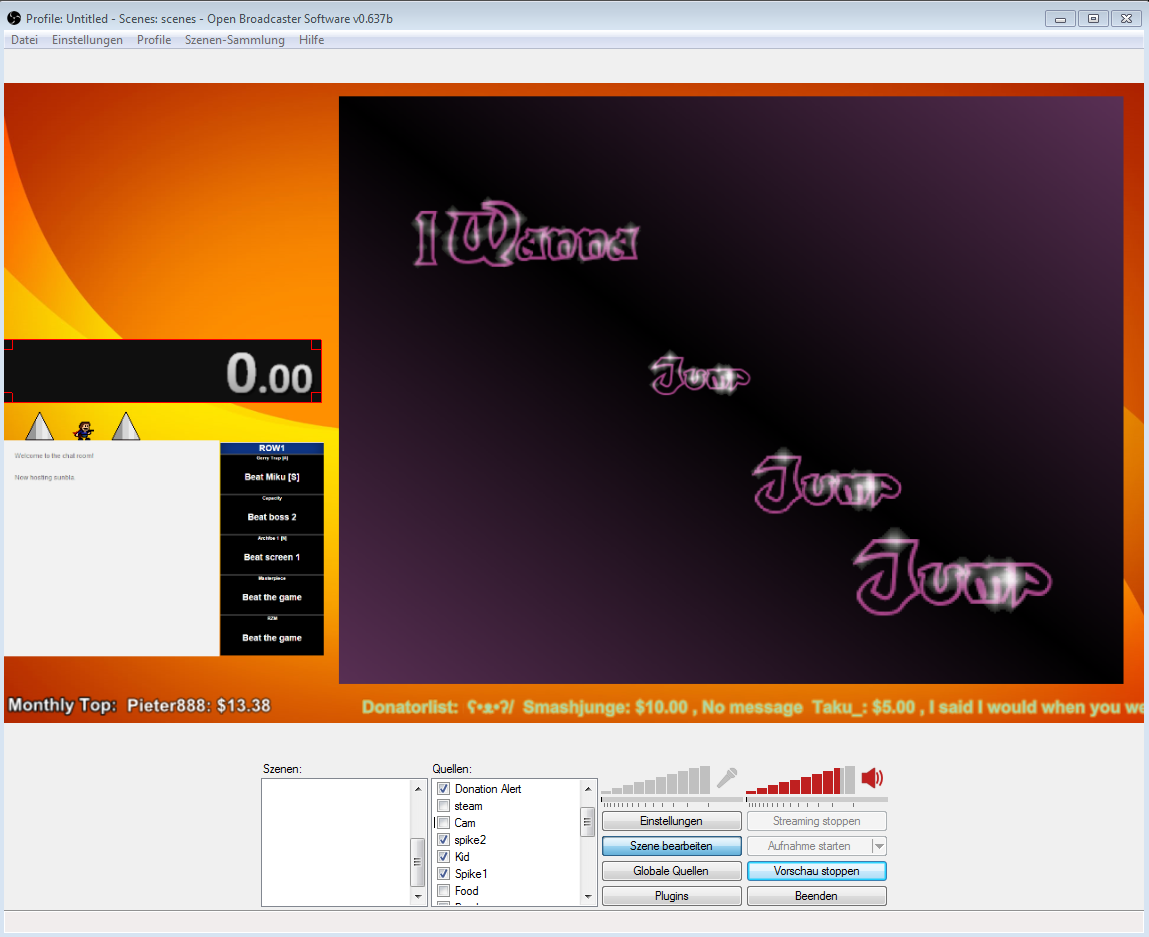
Take your time and make it look good!
If the race starts now and you completed a goal, you can click on the goal in the Bingo card or in the
pop-out and turn it green.
This will help you to keep track of the goals you already did and make it also visible for your viewers.
By clicking on it again, it will turn red. This is just a left-over from the original Windwaker bingo
and is not important for us.
RulesOf course we have to setup some rules!
-After the BINGO-Card is shared, every participant has 5 minutes time to choose a row or Column
(feel free to use this time to organize your save-files and games). After these 5 minutes, the race starts
-No Autofire, unless the game itself gives you this option.
-No savehacking
-No Scripting (no jump-cancel script, 1-frame script etc.)
-Only use the provided save files and game versions
More specific rules:
-Beating a game means reaching the clear screen or the outro of the specific game
-Beat a boss means collecting the boss item and reaching the next screen / save.
Double KO's don't count
-Collecting a secret requires saving at the next possible screen. Dying after collecting
the secret is not accepted
-If a goal says "Beat stage x" and the stage consists of a Boss at the end, killing the boss is also part
of the goal
Game specific rules:
-I wanna be the Snown-
After reaching the first save, touch it and press "S" to open the menu.
Change the amount of saves to "Medium" and don't change other options.
Do I really have to download every game manually? 
No! I collected every game in a giant pack

so feel free to use this!
I would recommend to download this pack, so every participant is playing on the
same game version. Also every save which is required for a goal is backed-up
in this pack.
Main BINGO pack:
https://www.mediafire.com/?6aa6l9qog1tq8o6BINGO DLC #1:
https://www.mediafire.com/?e59de1ax5h72usqIMPORTANT:Please don't abuse the Save files in this system. They're only meant to be used for the BINGO.
If I see any abusement on stream, I will take down the whole BINGO, so think twice about what you do.
At this moment I want to give Klazen a giant
THANKS. Without him, this whole project
would have never been realized.
Also thank you to Hector, Sunbla, Nikaple and Shadowlink who helped me timing some goals and gave me good suggestions
for some games!
I will lock this thread to make annoucements for new added games in the future and keep the Thread clean. If you have any
questions, suggestions (no goal suggestions

) or criticism, please use this thread instead!
https://www.iwannacommunity.com/forum/index.php?topic=1224.0So thank you for reading so far, and I hope this whole BINGO system will be a neat addition to our community!