Hello everbody !! its been a while since i posted something, its mainly because im very busy in my real life or making games

.
This time i bring you a library for making bullets patterns mostly focused for avoidances ^^.
What is a library ?, a library is a list of actions that help you achieve things easily not needing to code, the ultra bullets library looks like this :
Installing :First of all you need to download the library :
https://www.mediafire.com/download/czee5blyxpv9736/ultra+bullets+v1.0.libWhen you have it, then you need to go to GameMaker's folder, where you have installed it, normally its on :
C:\Program Files\Game_Maker
Once you are inside, search a folder named 'lib', open it, then copy the
ultra bullets.lib that you downloaded to this folder :

Yes spanolo windows

, if you have game maker opened already, close/reopen it and thats it, you have ultra bullets in your game maker

.
Tutorial :This tool is very simple to use, it doesnt even need explanation, but im gonna explain some important stuff that you need to know

.
First of all you need a 'bullet' object if you wanna make the explosions.
--------Creating------------These actions mainly will go on a create event or in any moment that you want an explosion appear (if you do it on step event, the explosion will be repeated every frame which can cause lag).
-Normal Circle : this will make a normal circle explosion on the x,y coordinates of the actual object, it needs an 'object' for the bullets, an 'amount' the number of bullets around the circle, a 'speed' the speed of every bullet per frame and a start 'direction' if you dont want the circle aims the default direction '0'.
-Random Circle : same as Normal Circle but the start direction will be randomized.
-Directed Circle : same as above but this time you can make the circle be directed to an object. (example: to make circles follow the player)
Normal Polygon : this will make a normal polygon explosion on the x,y coordinates of the actual object, it needs an 'object' for the bullets, a 'polygon' this is the number of sides that the shape will have, an 'amount' this is the number of bullets per side the polygon will get (example if you make an '3' polygon (triangle) with '10' of amount, the triangle will have 30 bullets in total), a 'speed' this will be the maximun speed of the shape (the bullet that is placed in a vertex of the polygon will have the 'speed' value, and the ones that are closer to center will have less speed relatively) and a start 'direction' with this you can make the shape aim a direction (the first vertex will be directed).
Random Polygon : same as above just randomized.
Directed Polygon : same as above but you can make the first vertex of the polygon be directed to an object. (example: make a square which its corner is aimed to the player).
These actions mainly will go on step event, (no need to be on alarms because the actions have implied a
timer inside), you will need to make a new object to make these actions occur and deleted the object when you want it to stop.
-Spiral : this will make a spiral on the x,y coordinates of the actual object, it needs an '
object' for the bullets, an '
angle speed' the angle that the spiral will do every '
timer' reached, a '
timer' this will be the cycle in which the spiral will shoot a new bullet (example: if you put '5' as timer, the spiral will shoot a bullet every 5 frames), a '
speed' per frame for every bullet created and a '
start direction' this is the direction that the first bullet of the spiral will have.
-Random Spam : this will make a random spam on the x,y, coordinates of the actual object, this is very common in avoidances

, it needs an '
object', a '
timer' (same as above), a '
min direction' and '
max direction' these are the direction limits of the spam (example : if you put '180' and '360' the spam will be shoot down)and a '
min speed' and '
max speed' these are the speed limits of the spam (if you put '0' as min speed there could be bullets that dont move because speed is too low).
-Line : this will make a line directed to an object on the x,y coordinates of the actual object, it needs an '
object', a '
timer' (same as above), a '
speed' per frame and another '
object' where the bullets are aimed. (you will see this very often in avoidances xD)
-Rain : this will make a rain of bullets, this means that many bullets will be on the top of the screen at random x-positions and will fall with random speed (i call this rains), it needs an '
object', a '
timer', a '
min x' and '
max x' these are the range of the rain (example: if you put '400' and '800' the rain will be only on the right side of the screen) and a '
min speed' and '
max speed' (same as above).
-Spin Bullets : this is a powerful action, this wont create any bullets, this only will make bullets of the kind '
object' in the room, rotate around the actual object that perform this action with a spin speed of 'angle speed'. (example: first you create a circle explosion with object 'apple1' in the center of the screen, then after 2 seconds you create another object say 'spin_apple1' in the center of the screen which contains the action for spin objects 'apple1' with angle speed 3, this will cause that the circle will rotate around the center after 2 second of be created, (NOTE: is recommended to set the speed of the bullets to 0 when you will use this action))These actions wont create anything, they will just make bullets behave in a way, these will also be on step event of the bullets that you use.
-Shake : this will make the actual bullet shake, '
shakeness' is the number of pixels that the object will be shifted to left or right and up or down every step. (example: you have many 'apple' in the screen, you can create an, say 'apple_shake' over them and destroy them, the 'apple_shake' will have the same sprite as 'apple' and the action of shake, this will cause an effect like if the apples start to quake after a moment, you create again 'apple' over the 'apple_shake' and destroy 'apple_shake' to make them quiet again)
-Curve : this will make the actual bullet curve, with a '
curve' direction per frame, you can use negatives for curving clock-wise. (example: if you know how variables on game maker work, in create event of the object 'leehe_apple' you make a code 'cur=random_range(-1,1)' and in the step event you add the Curve action, but instead of a number in the '
curve' you put 'cur' which is a random number between -1 and 1, this will make 'leehe_apple' curve with a random direction, then you can make a Spam Random which creates many of 'leehe_apple' and you will get and random curving spam, we know this also as leehe apples  )
)These will make your game kawaii

, these actions mainly will go on a create event or in any moment that you want an explosion appear (if you do it on step event, the explosion will be repeated every frame which can cause lag).
-Heart : this will make an Heart Explosion, it needs an '
object', an '
amount' this is the number of bullets in the whole heart, a '
speed' and a '
direction'. (0 is a normal heart

)
-Star : this will make 5 vertex star, it needs an '
object', an '
amount' this is the number of bullets
per side of the star (this means that if you use 10, the whole star will have 50 bullets), a '
speed' and a '
direction'. (18 is a normal star ☆)
-Flower : this will make a flower, it needs an '
object', an number of '
petals', an '
amount' this is the number of bullets in the whole flower, a '
speed' and a '
direction'.
This is a tool made for basic avoidance bosses pls dont use it for make an 'avoidance game', this can be very repetitive if you use these actions in every boss, if you wanna get further in avoidance, you should need to learn some programing and be more creative

.
My english is not the best so i may made a mistake, sorry for that :s.
This is the v1.0 but i maybe will add more actions, so feel free to recomend new actions to add to this library, also report bugs, i havent tested it too much so there i go

.
Thanks for using this, you dont have to give me credit in your game, but if you do thank you !!.
bye!! ultra~

/
 .
. .
.

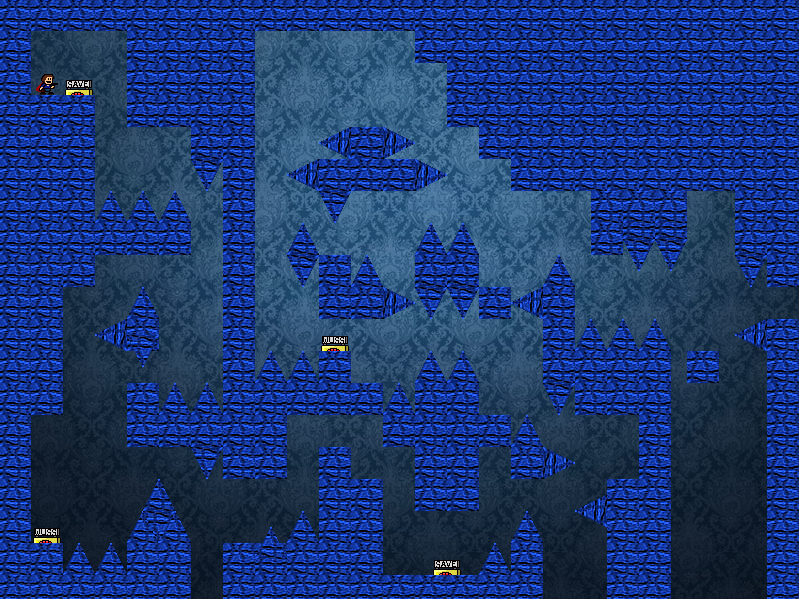
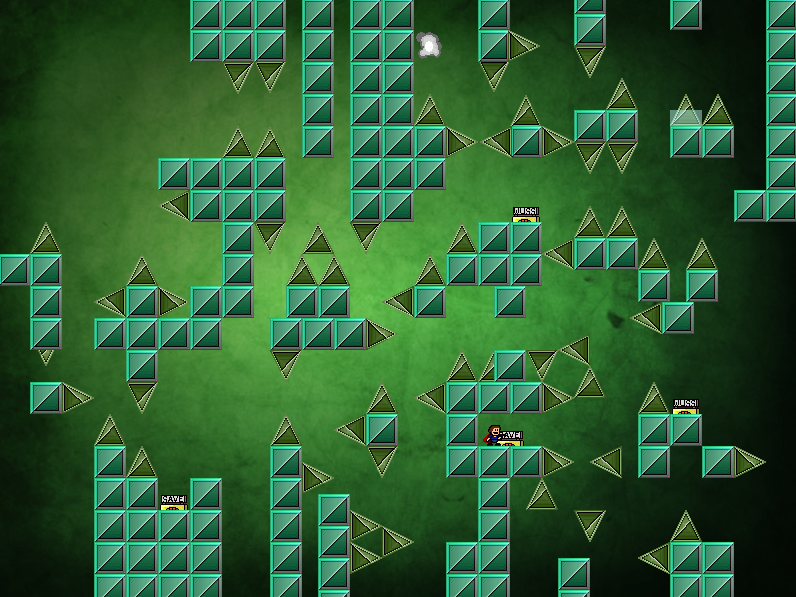


 , if you have game maker opened already, close/reopen it and thats it, you have ultra bullets in your game maker
, if you have game maker opened already, close/reopen it and thats it, you have ultra bullets in your game maker  .
. .
. , it needs an 'object', a 'timer' (same as above), a 'min direction' and 'max direction' these are the direction limits of the spam (example : if you put '180' and '360' the spam will be shoot down)and a 'min speed' and 'max speed' these are the speed limits of the spam (if you put '0' as min speed there could be bullets that dont move because speed is too low).
, it needs an 'object', a 'timer' (same as above), a 'min direction' and 'max direction' these are the direction limits of the spam (example : if you put '180' and '360' the spam will be shoot down)and a 'min speed' and 'max speed' these are the speed limits of the spam (if you put '0' as min speed there could be bullets that dont move because speed is too low). )
)
